Creating the Hair, and Body Turntable
After successfully creating the final body, I added the final touches such as hair and eyes. I tried a few times using my standard dynamesh method to make the eyelashes and hair, but I was unsuccessful. The technique I had been using until this point did not allow for the sharp lines and edges that I wanted. Therefore, I set about learning how to use the Zmodeller tool, which would allow me to create low poly shapes in Zbrush. Once I had successfully learned this, I also used this tool to create IMM brushes to use for the hair.
To create the eyelashes, I masked the area that I wanted to extract on the face and used the extract masked function to generate a primitive shape. I then used the Zremesh tool to reduce the polycount significantly. Then I used the Zmodeller tool to alter the topology to the desired shape. I then creased the hard edges and used Dynamic Subdiv to divide the shape, producing the desired look. Next, I used this same technique with the IMM Hair Brush; I added creases to some edges to create smooth, hard lines when Dynamically Subdivided.
Once I had created the IMM brush for the hair, the process was pretty tedious but straightforward. First, I had to add and manipulate each strand of hair one by one, making sure to combine the subtools regularly. Some hair shapes were more complex than others to perfect, with the fringe being particularly difficult due to the multiple curve directions. After all of the strands were in place, I combined them into separate polygroups and used mask-by-polygroup to manipulate them into the final shape.
The final touches were the eyes, ears and hair tie. First, I created the eyes using a sphere as a base; I then masked an area for the iris, smoothed the mask, and then moved this section slightly forward. Next, I created the ears by extracting a masked area from the head, then reshaping and retopologising this new component. Finally, I made the hair tie using a cylinder, which I shrunk and removed some edge loops from using the Zmodeller tool; I then duplicated and rotated this shape many times to create the desired look.
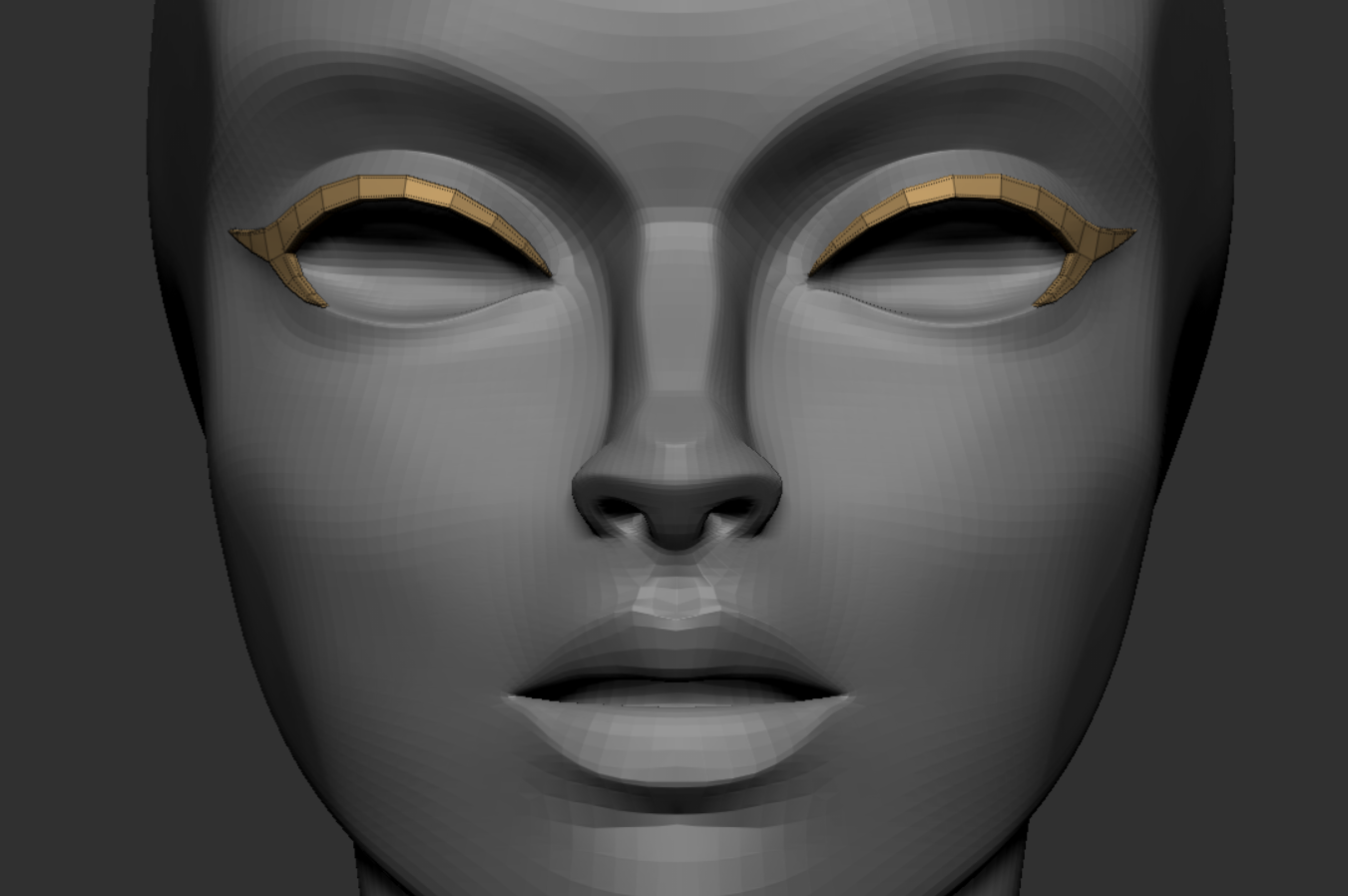


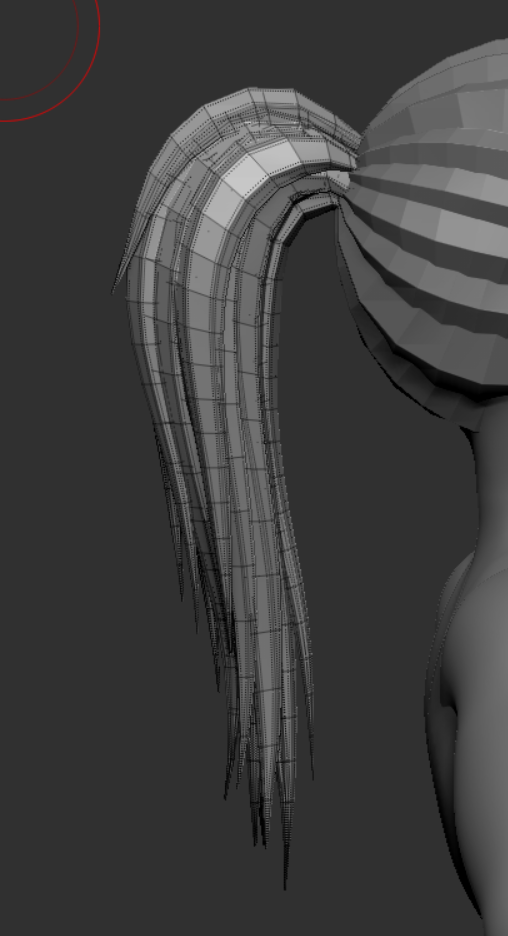
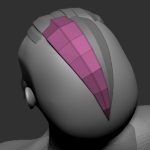

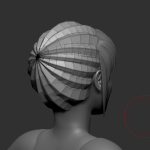
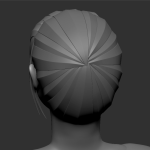

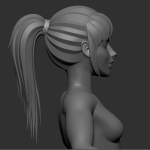
No comments yet.