Low Polycount Model
I created the low-poly version of the model using a mixture of Zbrush and Maya. Some components still had their original topology, which I had created using the ZModeller tool; in these cases, I could export these components directly to Maya in their low-poly form. Other components required a bit more effort.
For components that were missing a low-poly form, I had to retopologise. I was able to use the ZRemesher function for assets such as the gloves and lion’s mane. However, with items such as the Lion’s face and all hard surface components, I had to manually retopologise in Maya. The body model was the most time-consuming of these components for manual retopology because the face was tough to create topology for.
I tried to optimize my topology for animation and include straight poly loops for any parts which might be moving in future. I also thought ahead about which parts would be required to move. As a result, I saved polygons for some hard surface elements by reducing the count, knowing that these features would not be animated.
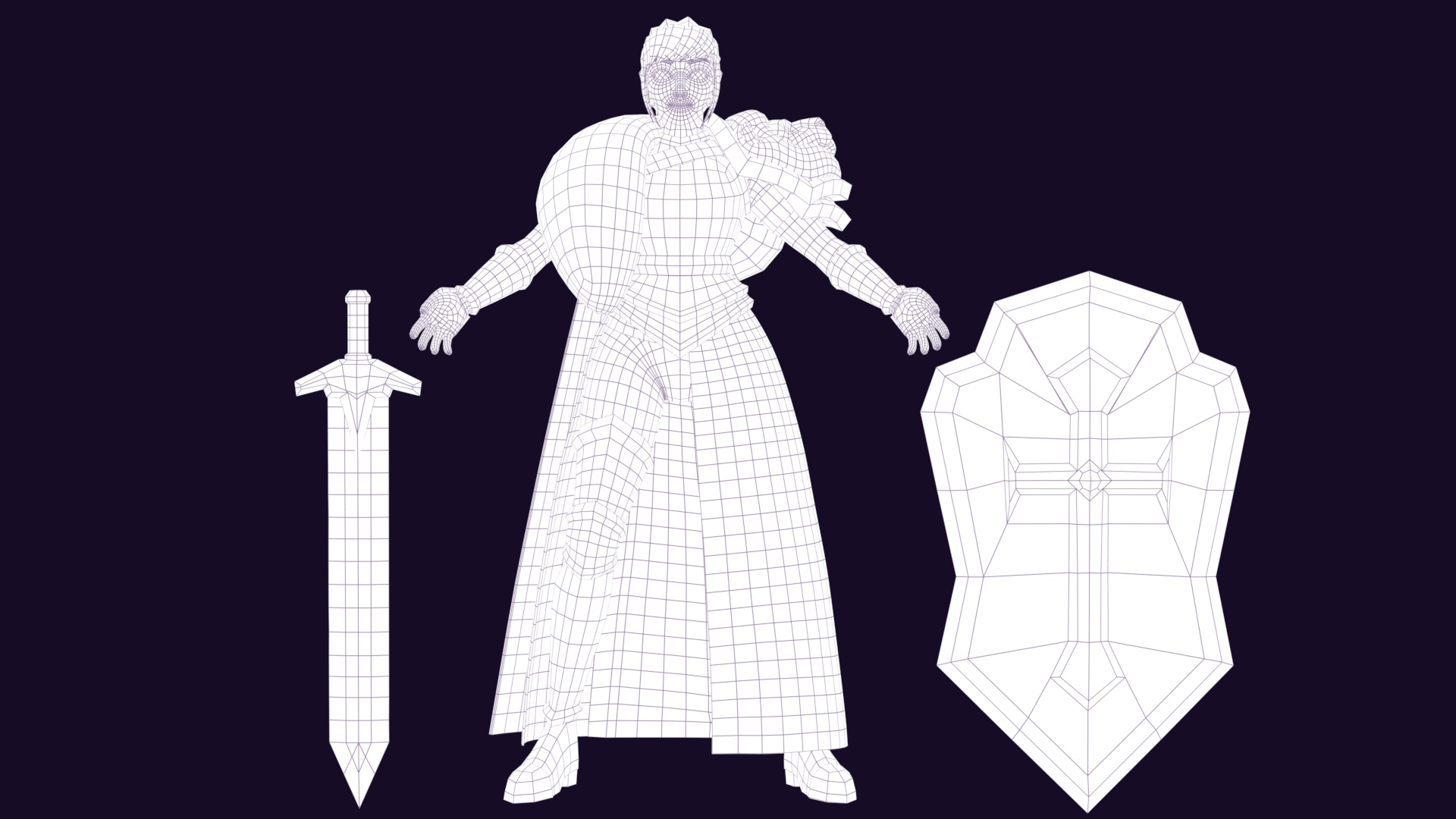
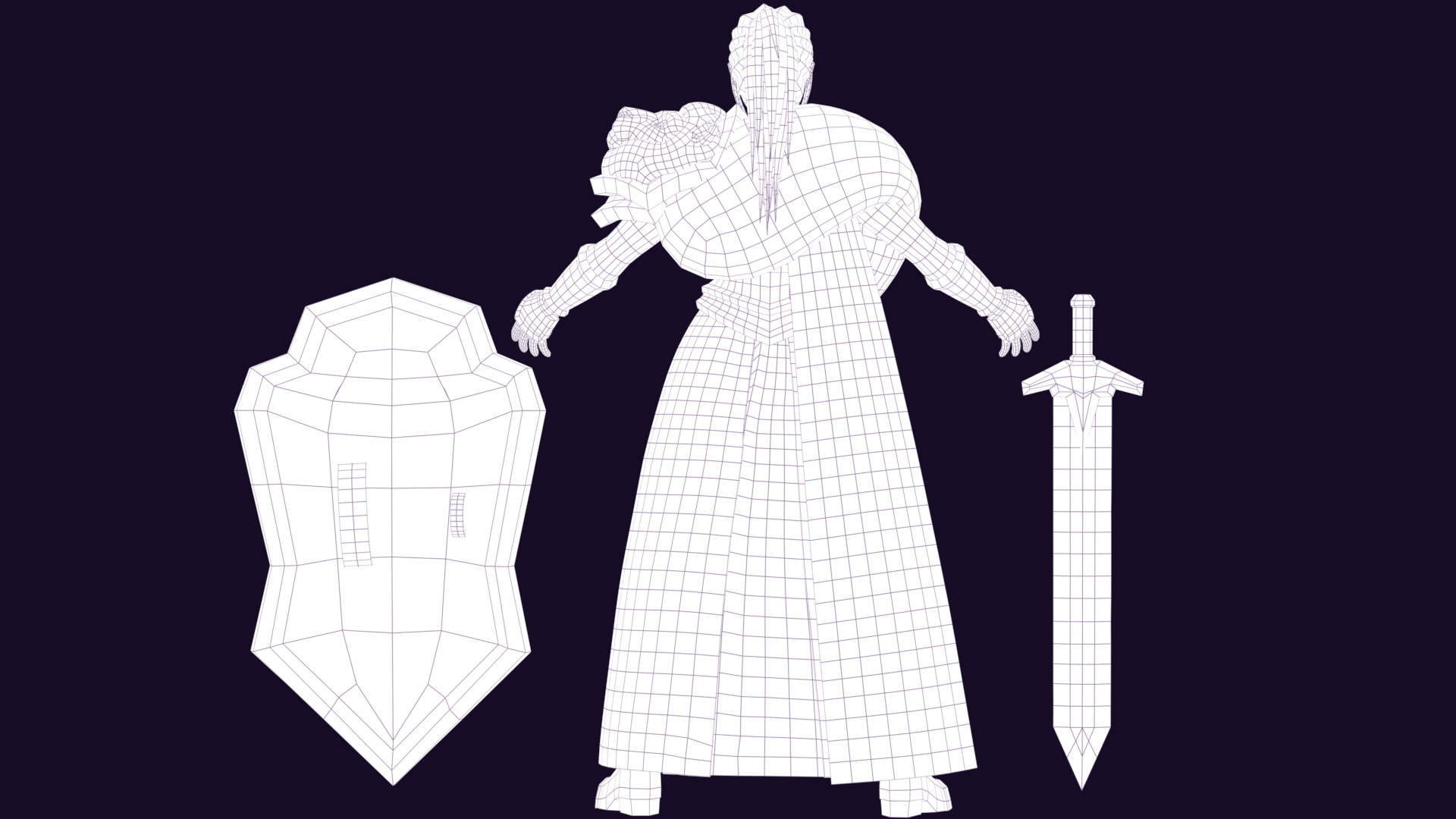
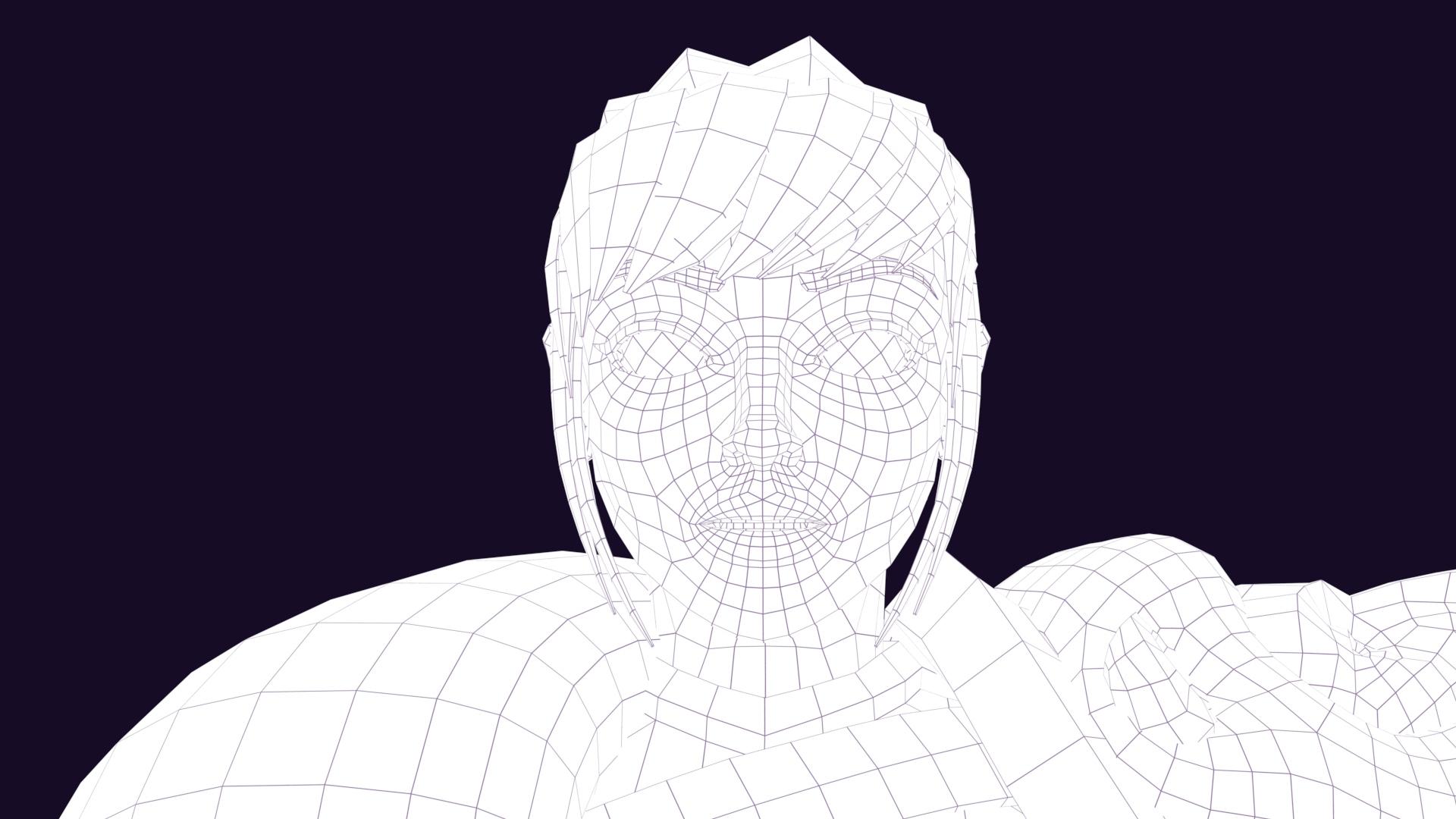
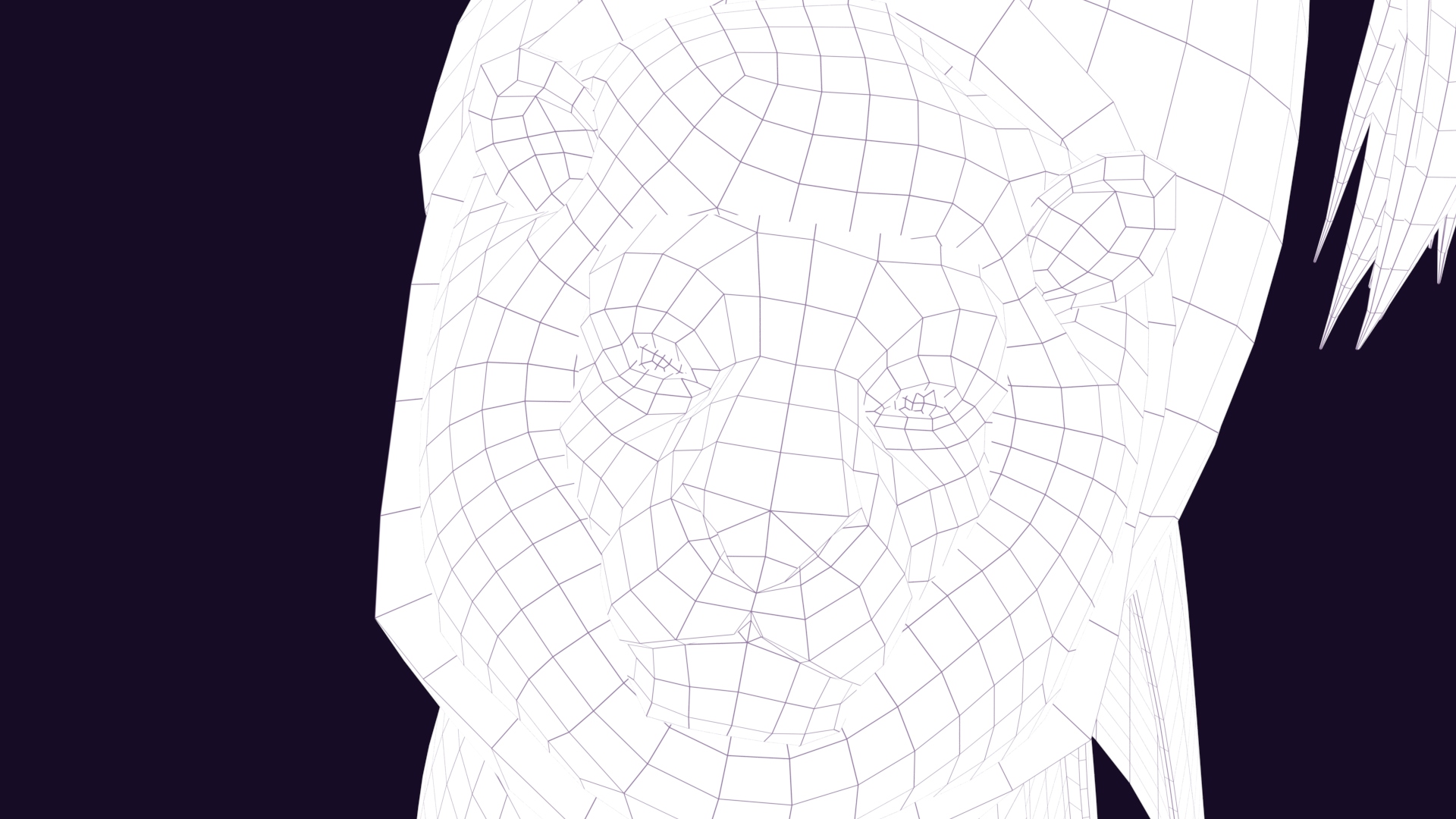
No comments yet.